password protected datasheet
You can password protect a database, to encrypt the data, and provide access control for using the database.
Encrypting a database makes the data unreadable by other tools, and it sets a password that is required to use the database.
Here's how to password protect a database
Open the Database in Exclusive Mode
The database must be opened in exclusive mode before you can encrypt it and set a password.
To open the database in exclusive mode, select Open Exclusive when opening the database via the Open dialog.
For more complete instructions, see How to Open a Database in Exclusive Mode
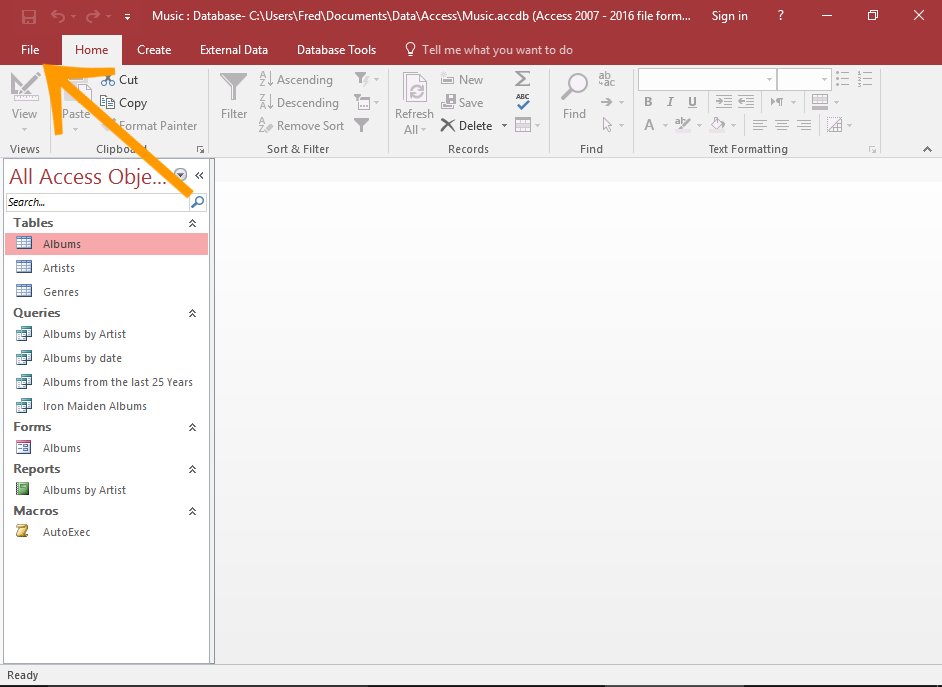
Open the File Menu
Click File in the top left of Access to open the File menu.
Select the Encryption Option
Click the Encrypt with Password button (from the Info menu)
Set a Password
Enter your desired password.
Enter it again to confirm.
Click OK
Acknowledge Row Level Locking Message
If you get a message informing you that Row Level Locking will be ignored, click OK.
The database is now encrypted
The Row Level Locking Message Explained
A block cipher is a method of encrypting text in which a cryptographic key and algorithm are applied to a whole block of data at once, rather than to each bit at a time.
Row level locking (or record level locking) is where a record is locked whenever it is updated. This is to prevent other users from accessing data being while it is being updated.
When you update a record in an encrypted database that uses row level locking, only the record (row) is encrypted, not the whole database.
When you encrypt a database with row level locking disabled, you will receive the Encrypting with block cipher is incompatible with row level locking. Row level locking will be ignored. message.
What this means is that the whole database will be encrypted — not just the record.
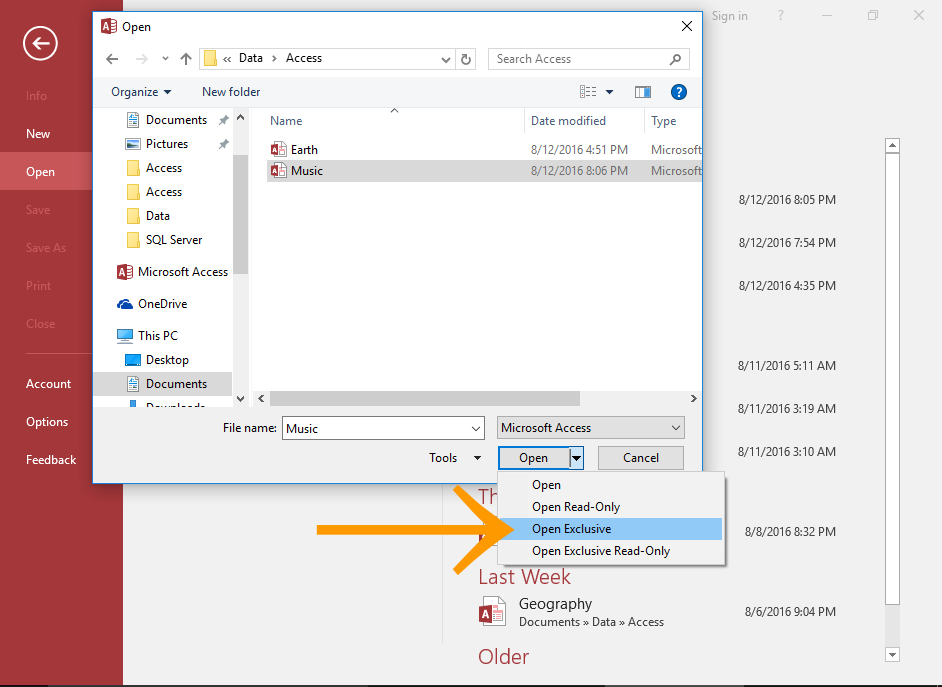
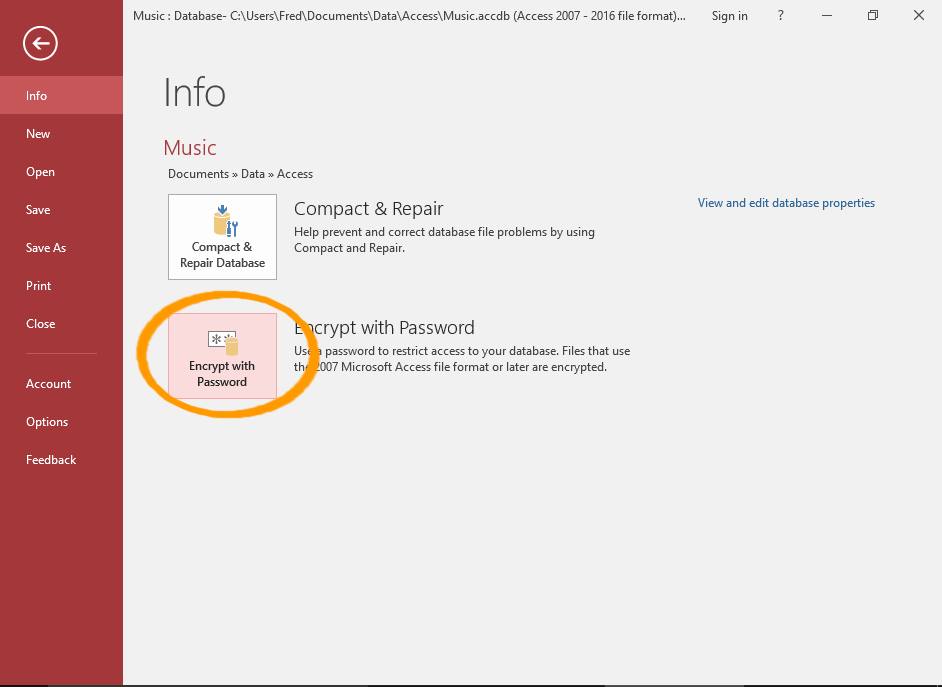
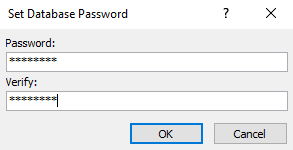
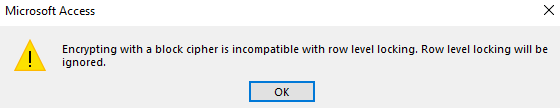


Comments
Post a Comment