Excel keys
General Program Shortcuts
First, let’s take a look at some general keyboard shortcuts for manipulating workbooks, getting help, and a few other interface-related actions.
- Ctrl+N: Create a new workbook
- Ctrl+O: Open an existing workbook
- Ctrl+S: Save a workbook
- F12: Open the Save As dialog box
- Ctrl+W: Close a workbook
- Ctrl+F4: Close Excel
- F4: Repeat the last command or action. For example, if the last thing you typed in a cell is “hello,” or if you change the font color, clicking another cell and pressing F4 repeats that action in the new cell.
- Shift+F11: Insert a new worksheet
- Ctrl+Z: Undo an action
- Ctrl+Y: Redo an action
- Ctrl+F2: Switch to Print Preview
- F1: Open the Help pane
- Alt+Q: Go to the “Tell me what you want to do” box
- F7: Check spelling
- F9: Calculate all worksheets in all open workbooks
- Shift+F9: Calculate active worksheets
- Alt or F10: Turn key tips on or off
- Ctrl+F1: Show or hide the ribbon
- Ctrl+Shift+U: Expand or collapse the formula bar
- Ctrl+F9: Minimize the workbook window
- F11: Create a bar chart based on selected data (on a separate sheet)
- Alt+F1: Create an embedded bar chart based on select data (same sheet)
- Ctrl+F: Search in a spreadsheet, or use Find and Replace
- Alt+F: Open the File tab menu
- Alt+H: Go to the Home tab
- Alt+N: Open the Insert tab
- Alt+P: Go to the Page Layout tab
- Alt+M: Go to the Formulas tab
- Alt+A: Go to the Data tab
- Alt+R: Go to the Review tab
- Alt+W: Go to the View tab
- Alt+X: Go to the Add-ins tab
- Alt+Y: Go to the Help tab
- Ctrl+Tab: Switch between open workbooks
- Shift+F3: Insert a function
- Alt+F8: Create, run, edit, or delete a macro
- Alt+F11: Open the Microsoft Visual Basic For Applications Editor
- You can use keyboard shortcuts to easily navigate throughout your worksheet, within a cell, or throughout your entire workbook.
Blog post
5 reasons why you should invest in Microsoft Excel training

By gd sonu singh azad
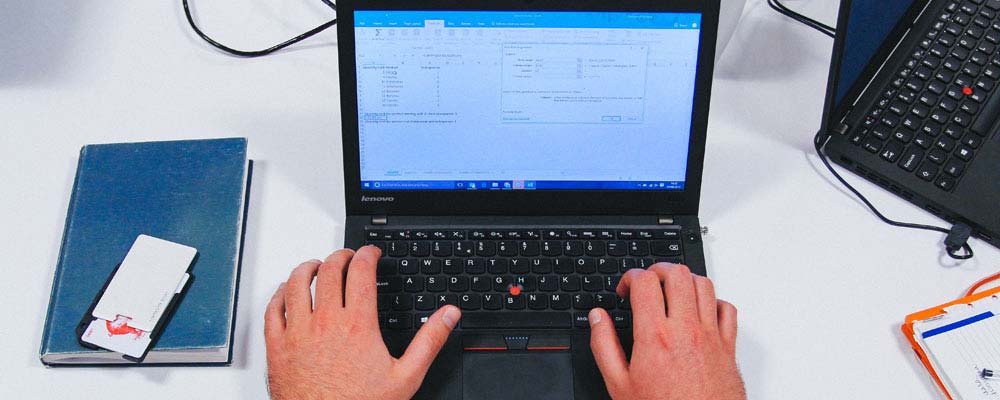
There aren’t many people who don’t know what Microsoft Excel is. Most people have used it before for one thing or another. Whether you’re completing admin, financial or sales tasks, running a business or working on a personal project, Excel is certainly a handy tool. But many of us are self taught. We may have picked up our knowledge from work colleagues, or through trial and error. The fact is, most people aren’t using Excel at its best.
If you’ve never had Excel training you could be making mistakes, wasting time and doing things the hard way. Anyone can learn to ride a bike on their own but to become a world class cyclist you’d need to have some expert training. While you probably won’t get a medal for using Excel, you will get some great benefits. Keep reading to find out the top 5 reasons why Excel training is a wise investment.
Reason 1. Microsoft Excel is the industry standard
Since 1993 Microsoft Excel has been the industry standard for spreadsheets. As well as the versatile functionality, Excel has also evolved along with the changes in technology and working habits. Forming part of Microsoft Office and Office 365, it’s developed to work on desktop for Windows and MacOS as well as mobile devices such as Android and iOS. For many Excel users, having desktop software is still preferred as there’s no need to rely on the internet to gain access to Excel’s advanced functionality.
Why is Microsoft Excel the best spreadsheet tool?
Although there are other spreadsheet tools available such as Google Sheets, Microsoft Excel is showing no signs of becoming less popular. It boasts a responsive and fast interface, more formulas and functions, options for data visualization, as well as being more customisable than alternatives.
What is Microsoft Excel used for?
The obvious thing Excel does is spreadsheets. But nobody makes spreadsheets just for the sake of it. In business Excel can be used for financial, sales and marketing tasks, customer support and admin. It features calculation, graphing tools, pivot tables and a macro programming language. Any business of any size can benefit from using Microsoft Excel and it integrates well with many cloud-based solutions.
Reason 2. Excel training will help avoid costly errors
Let’s face it, when a mistake is made in Excel it can be disastrous. If you’re using Excel without proper training you might not realise when you accidentally do something wrong. Spreadsheets can be extremely complex, with hundreds of rows and columns, and huge amounts of data.
A catastrophic error can be made with literally the click of a button. Once your spreadsheet is saved, the mistake could be sitting there for days or weeks before it’s spotted. Correcting a silly mistake can take hours or days, just to “undo” the error and end up back at square one.
Time is money in the world of business.
Your manager or boss will not be impressed if this happens to you. The best way to avoid problems like this is to fully understand how to use Excel. The foundation training is a good starting point. but the intermediate cource might be best if you’ve been using Excel for a short while already. But why stop there? Even if you’re an experienced user, you’ll likely benefit from an avance course. The more you know, the less likely things will go wrok book
Reason 3. Training will save you time and boost your productivity
As costly as Excel errors can be, that’s only a fraction of the valuable time lost by untrained workers using Excel inefficiently. Unfortunately, it’s not uncommon for staff members to spend hours at work doing something in Excel that should have taken a matter of minutes.
You may be worried about spending valuable time away doing the training, but it’s an extremely small investment of time needed, with LOTS to gain. A good course will cover the most important spreadsheet techniques in just a few hours. Understanding these techniques will dramatically improve your efficiency working with spreadsheets.
Excel’s programs and functions are designed to save you time and help you achieve more. Rather than doing long-winded calculations yourself, Excel will do the maths for you without any errors, if used correctly. An investment of a few hours of your time can result in multiple days worth of time saved, so you can do more of what you enjoy..
Focus on analysis instead of calculations
Excel includes functions and formulas to automate regular calculations. But it can also present data in a range of charts, making it easier for you to spot trends and monitor costs. Excel also includes intuitive fields, meaning the cells remember past entries so you don’t have to keep retyping the same words. It’s also easy to find, alter and save data using commands, when you know.
Stop losing data
Using Excel skillfully can help you to filter and find key information. Spreadsheets can be almost infinite and trying to call up some vital figures, without the right skills, can be like trying to find a needle in a haystack. Knowing how to use pivot tables can save you vast amounts of time -
Reason 4. Impress your boss and increase your salary
So far we’ve established that Excel training can help you make less mistakes, save time and do more at work. These are all reasons for your boss to be happy with you. We may not know your boss personally, but generally a happy employer is more likely to reward you.
It pays to know your spreadsheet stuff.
If using Excel in your company role is important, getting trained up can help you gain bonuses and demand a higher salary. Microsoft Excel is a universal computer program and being trained in this gives you a brilliant transferable skill that you can take with you, giving you options throughout your career.
Reason 5. Microsoft Excel is easy to learn - and cheaper than you might think
You’ve already heard how quickly you can be trained in Excel, and how it can help boost your earnings. But it’s also surprisingly easy and affordable to find the right Excel training for your skill level.




Comments
Post a Comment